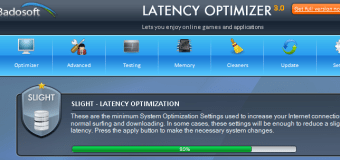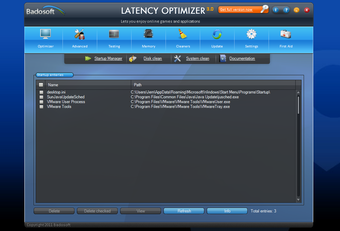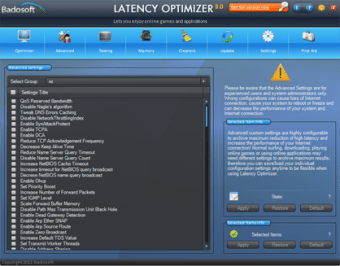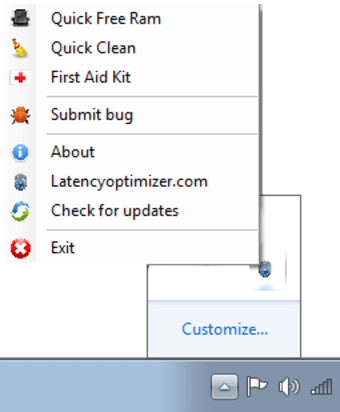Avoid latency problems in online games and applications
Latency Optimizer helps you avoid latency problems with your Internet connection, which may result in you not being able to play your favorite online games.
What Latency Optimizer does is optimize network services, the Windows registry and network device configuration of your system so that the lag in your Internet connection remains as low as possible.
There are three optimization profiles in Latency Optimizer that enable you to apply those optimization tweaks to your connection with just one click, though only one of them is available in the Free version. These tweaks can be undone at any time, but on the downside, the program doesn’t offer any information about the changes that have been actually applied to the system.
As extra features, Latency Optimizer includes tools to test your upload and download speed, free up RAM memory, manage currently active processes, and cleaning system usage traces - a là CCleaner.
With Latency Optimizer you can easily apply some tweaks to your Internet connection to avoid having latency problems in your favorite online games.